
 | Welcome on MOOC-invitation |
|
| New! | An invitation to practice origami | map | Practical work Folded books |
| Back MOOC1 | Journey 3 | Sequence 9 | <--- page 2 | page 3 | page 4---> |
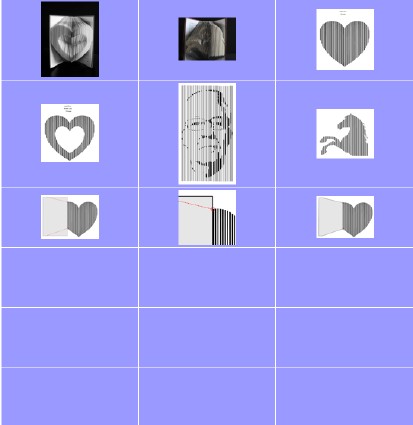 |
Folding using a template |
| A template for book folding is a digitization of the pattern to be folded, in the form of a grid formed of vertical bars. The width and spacing of the bars are identical. The templates reproduced here are made of 40 bars. The bars can be discontinuous, if the pattern to reproduce has several spots. A bar will then consist of several pieces, the upper ends and the lower end will be used to find the folding points. We use as many pages as there are pieces for a given bar. To use a template, the technique is as follows: - slide the template under the page to be folded, so that the free vertical edge is aligned with the left or right edge of a bar, - mark the fold to make (or fold) by joining the starting point high with the high point of the first piece of the bar, - mark the folds to make (or fold) by joining the low starting point with the low point of the first piece of the bar, - start again with the other pieces of the bar - very important: mark the bar once finished the corresponding folds, otherwise you will lose very quickly in the use of the template. - slide the template under the next page to fold by changing the side of the bar, or moving to the next bar. Before you start folding, you must: - calculate how many pages will be used for folding. For example, it may be wise, if the pattern requires bars in pieces, to fold several pages for the same bar if you want to keep a balance of thickness in the pattern. - determine how many pages remain left and right if you want to center the pattern. Creating a template can be done very simply with appropriate software, such as Inkscape. Otherwise, it is easy to find on the internet. |
9 photo(s)