
 | Welcome on MOOC-invitation |
|
| New! | An invitation to practice origami | map | Discovery of the world of folding paper From origami to the Art of Folding Paper |
| Back MOOC1 | Journey 2 | Sequence 1 | <--- page 5 | page 6 | page 7---> |
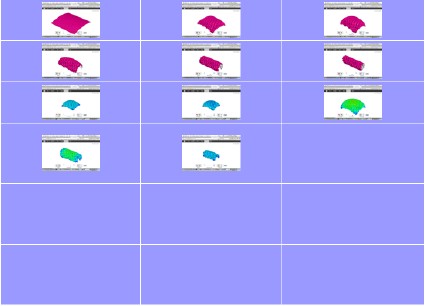 |
Computer aided design |
| Very soon, paper folding designers got interested in using computers to make their work easier. First steps consisted in producing the diagrams with some computer aided drawing softwares such as Inkscape. Considerable achievements were made in producing diagrams, this contributing to a great extent to the international spreading of the art of folding paper. The understanding of the mathematical principles underlying the paper folding has led to the development of computer aided design softwares. These softwares not only allow a static vision of diagrams. They also offer the possibility to automatically choose key points (also called reference points) of a folding (tips locations, for instance) or study the real possibility to fold a crease pattern. The first software of this kind, ReferenceFinder, was written by Robert J. Lang around 2000. It helps to solve the problem to find the major folds making a base. The software computes one or several solutions, accompanied by the corresponding sequences of folds. It is based on the use of the 7 axioms of Huzita-Justin. Afterwards, Robert J. Lang wrote Treemaker (read Treemaker by Robert J. Lang), which implements the design technique called tree/circle/river depicted in his book Origami Design Secrets . This software allows us to describe the relations between flaps, lengths, positions. Its last version is now used by a number of designers. To look at absolutely The math and magic of origami by Robert Lang. Other sotwares exist: - Oripa, ( Origami Pattern Editor ) by Jun Mitani, which computes the shape produced when folding a crease pattern. - Tess ( Origami Tesselation Software by Alex Bateman, which hels to draw the crease pattern of tesselations. - one origami simulator developped by Amanda Ghassaei. It shows several examples, and gives the possibility to build one's own simulations. Below, you can look at some pictures copied from the site, with the kind authorization of Amanda Ghassaei. |
11 photo(s)